Ketentuan form :
1. Harga T-Shirt :
Hammer
Ukuran S harga 70000, M = 80000, L = 90000
C59
Ukuran S harga 65000, M = 75000, L = 85000
Polo
Ukuran S harga 50000, M = 60000, L = 70000
2. Input nomor transaksi
3. Pilih merk baju lalu pilih ukuran, harga akan muncul dan kursor berada pada textbox jumlah beli.
4. Input jumlah beli lalu enter. Ketika enter ditekan maka total bayar akan tampil dan kursor berada pada textbox uang bayar. total bayar = harga*jumlah beli
5. Jika uang bayar yang diinput (lalu enter) kurang dari total bayar maka akan tampil messagebox :
6. Jika button tutup diklik maka akan tampil messagebox. Jika yes maka form menutup (keluar), jika No maka akan kembali ke form awal
Tampilan form utama :
properties pada form utama :
Toolbox
|
Text
|
Name
|
Form1
|
BAJU
|
Baju
|
Label1
|
BAJU MURAH
MERIAH
|
labelBaju
|
Label2
|
No Transaksi
|
labelNoTrans
|
Label3
|
Merk Baju
|
labelMerkBaju
|
Label4
|
Ukuran Baju
|
labelUkuranBaju
|
Label5
|
Harga
|
labelHarga
|
Label6
|
Jumlah Beli
|
labelJumlahBeli
|
Label7
|
Total Bayar
|
labelTotalBayar
|
Label8
|
Uang Bayar
|
labelUangBayar
|
Label9
|
Uang Kembali
|
labelUangKembali
|
TextBox1
|
textNoTrans
|
|
TextBox2
|
textHarga
|
|
TextBox3
|
textJumlahBeli
|
|
TextBox4
|
textTotalBayar
|
|
TextBox5
|
textUangBayar
|
|
TextBox6
|
textUangKembali
|
|
comboBox1
|
comboMerkBaju
|
|
RadioButton1
|
S
|
radioUkuranS
|
RadioButton2
|
M
|
radioUkuranM
|
RadioButton3
|
L
|
radioUkuranL
|
Button1
|
Bersih
|
buttonBersih
|
Button2
|
Tutup
|
buttonTutup
|
GrupBox1
|
Data Baju
|
groupBoxDataBaju
|
Penambahan item pada comboBox
Klik Items pada
properties comboBox
Lalu ketik item
(perbaris satu item)
Events Click dan KeyPress
Agar harga tampil setelah mengklik Ukuran Baju (radioButton) maka Action
Click pada Events (tanda petir) tiap radioButton disetting pada : comboMerkBaju_SelectedIndexChanged
Lalu untuk melakukan proses dengan cara menekan tombol Enter pada keyboard
perlu pengaturan KeyPress pada Events.
Agar Total Bayar tampil setelah menginput Jumlah Beli maka pengaturan KeyPress
pada Events textJumlahBeli (textBox3) yaitu dengan memilih : textJumlahBeli_KeyPress
Kemudian agar Uang Kembali tampil setelah menginput Uang Bayar maka
pengaturan KeyPress pada Events textUangBayar (textBox5) yaitu dengan memilih : textUangBayar_KeyPress
Videonya :
LISTING CODINGNYA :
using System;
using System.Collections.Generic;
using System.ComponentModel;
using System.Data;
using System.Drawing;
using System.Linq;
using System.Text;
using System.Threading.Tasks;
using System.Windows.Forms;
namespace BAJU_MURAH_MERIAH
{
public partial class Baju : Form
{
int harga;
public Baju()
{
InitializeComponent();
}
private void
Baju_Load(object sender, EventArgs e)
{
textNoTrans.Select();
}
private void
comboMerkBaju_SelectedIndexChanged(object
sender, EventArgs e)
{
textHarga.Focus();
if (comboMerkBaju.Text == "Hammer")
{
if (radioUkuranS.Checked)
{
harga = 70000;
textHarga.Text =
harga.ToString();
textJumlahBeli.Focus();
}
else if (radioUkuranM.Checked)
{
harga = 80000;
textHarga.Text =
harga.ToString();
textJumlahBeli.Focus();
}
else if (radioUkuranL.Checked)
{
harga = 90000;
textHarga.Text =
harga.ToString();
textJumlahBeli.Focus();
}
}
else if (comboMerkBaju.Text == "C59")
{
if (radioUkuranS.Checked)
{
harga = 65000;
textHarga.Text =
harga.ToString();
textJumlahBeli.Focus();
}
else if (radioUkuranM.Checked)
{
harga = 75000;
textHarga.Text =
harga.ToString();
textJumlahBeli.Focus();
}
else if (radioUkuranL.Checked)
{
harga = 85000;
textHarga.Text =
harga.ToString();
textJumlahBeli.Focus();
}
}
else if (comboMerkBaju.Text
== "Polo")
{
if (radioUkuranS.Checked)
{
harga = 50000;
textHarga.Text =
harga.ToString();
textJumlahBeli.Focus();
}
else if (radioUkuranM.Checked)
{
harga = 60000;
textHarga.Text =
harga.ToString();
textJumlahBeli.Focus();
}
else if (radioUkuranL.Checked)
{
harga = 70000;
textHarga.Text =
harga.ToString();
textJumlahBeli.Focus();
}
}
}
private void
textJumlahBeli_KeyPress(object sender, KeyPressEventArgs e)
{
char keychar = e.KeyChar;
if (keychar == 13)
{
textTotalBayar.Text = Convert.ToString(Convert.ToDouble(textHarga.Text) * Convert.ToDouble(textJumlahBeli.Text));
textUangBayar.Focus();
}
}
private void
textUangBayar_KeyPress(object sender, KeyPressEventArgs e)
{
double kembali;
string bayar, total;
bayar = textUangBayar.Text;
total = textTotalBayar.Text;
char keychar = e.KeyChar;
if (keychar == 13)
{
if (Convert.ToDouble(bayar) < Convert.ToDouble(total))
{
MessageBox.Show("Uangnya Kurang !", "Kesalahan", MessageBoxButtons.OK);
textUangBayar.Clear();
}
else if (Convert.ToDouble(bayar)
>= Convert.ToDouble(total))
{
kembali = Convert.ToDouble(bayar) - Convert.ToDouble(total);
textUangKembali.Text =
kembali.ToString();
buttonTutup.Focus();
}
}
}
private void
buttonBersih_Click(object sender, EventArgs e)
{
textNoTrans.Clear();
textHarga.Clear();
textJumlahBeli.Clear();
textTotalBayar.Clear();
textUangBayar.Clear();
textUangKembali.Clear();
textNoTrans.Focus();
comboMerkBaju.ResetText();
radioUkuranS.Checked = false;
radioUkuranM.Checked = false;
radioUkuranL.Checked = false;
}
private void
buttonTutup_Click(object sender, EventArgs e)
{
DialogResult a = MessageBox.Show("Yakin akan keluar ?", "Tanya", MessageBoxButtons.YesNo, MessageBoxIcon.Question);
if (a == DialogResult.Yes)
{
this.Close();
}
}
}
}
Teamwork by The Cengers Inside
neh yang males bikin DOWNLOAD
(Visual Studio 2012 recomended)




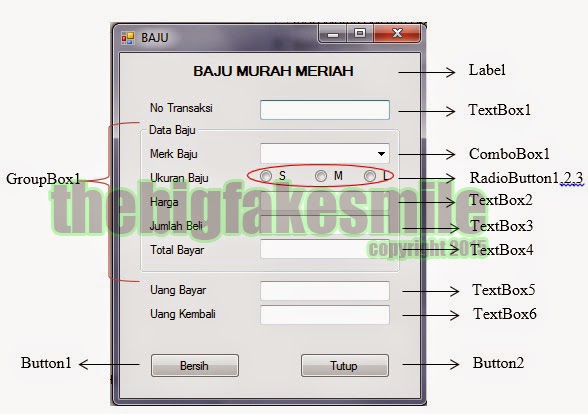











5 comments:
sangat membantu heehe :)
sankyuu yusufu san :D
gan cara melihat designernya sama codenya gimana gan soalnya di saya tidak muncul gan ?
ada contoh menggunakan procedure dan function ga ?
WEB NYA KEREN ANJER :V
CODING DITEMANI WINAMP :V
KITA SAMA ;D
Klo mau cari refrensi , mampir ke web gw ya : www.hyakuya-team.cf
Post a Comment